Issue with Adobe Reader (2024-02)
It seems there is an issue with Adobe Reader and using a PDF form.
Version tested 2023.008.2055. Windows 10 and 11
ISSUE
- Double-click the required PDF form file.
- Immediately click in a form field.
- The Adobe Reader may close.
WORKAROUND
- Double-click the required PDF form file.
- Wait for about 4 seconds, or longer.
- Click in a form field.
The form should now work as intended.
OTHER SOLUTIONS
Disable the new Acrobat Reader view: Click the “hamburger menu” (top-left)

Select Disable new Acrobat Reader from the menu that appears.
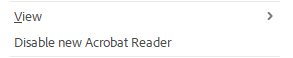
Click Restart.

Acrobat Reader will restart and reload your PDF.
Re-Enable New Acrobat Reader
- Click the View menu option (top).
- Select Enable new Acrobat Reader from the menu that appears.
Click Restart.
The issue only seems to present itself if you immediately click a form field when opening and new Acrobat Reader view is enabled. Most users will not experience any problems. Using the above Workaround is the easiest solution, if you experience this issue.
Adobe, Acrobat, Adobe Reader are either registered trademarks or trademarks of Adobe in the United States and/or other countries.
This is information is provided as-is by Advance College and is for informational purposes only. Advance College accept no liability for any loss or damage from the direct or indirect use of the above information.
This information was last updated 20th March 2024
